Pricing on your website yes/no?
You could be perceived initially as a sensitive subject when I am asked: "should I put pricing on my website?"
Before we go any further, I do want to give credit to Marcus Sheridan at the Sales Lion for this strategy.
I highly recommend you go and pick Marcus's book up, which is 'They Ask, You Answer.' and this book covers this particular strategy or one of these strategies.
So it's one that we use in our HubSpot inbound agency with clients.
The Answer to The Question is Yes, Is Mike's Recommendation
My recommendation is yes, do put your pricing on the website.
First and foremost, I want to address some of the fears that you may be having because if you're stuck thinking, "Mike, you've been bold about that statement. Why should I put pricing on my website?"
The Justification
Well, first and foremost what it allows people to do when they visit your site is they're going to have a look around.
If they've come from software sector, or they've come from an engineering sector, or they've come from a consultancy practice, they're probably going to read some content first to establish if what you do is of interest to them, whether that's on the homepage, your services page or blog.
Maybe they've been brought to your page because of some offer, or email, or perhaps they're on an existing list.
So the first thing they're going to do is have a look around. And if the visitor is going to have a look around and then there's an element of interest, if they do see the pricing tab in the menu they will most likely check that out.
The Qualification Disqualification Reason
However question yourself here, why is that a significant problem?
It isn't, and it isn't because if, for example, your price point is saying midpoint and the people who are visiting your site in this session are super low price hunters what it's going to do is disqualify them.
It may reduce the enquiries that come into your business, but ultimately, if you're honest and you speak to your sales managers, how many of the leads are sales qualified and are
- A perfect fit customer
- A perfect fit for your product/service
- Able to afford your product/service.
The chances are you're going to be in the percentiles of 10, 20, 30, maybe 40% if you push it that way.
Our Agency Case Study
So what we found and this is a real-life case study inside our HubSpot Agency. We adopted the strategy after reading Marcus's book in October 2018.
While we saw a reduction of around 15% in enquiries. What we found is the people that were actually making the enquiries were of better quality.
- They've seen the content that we produce that brought them here
- They see what services we provide at the agency for HubSpot Inbound Growth Engines
- They have a look at the price, then they make an enquiry
So what that tells me is that they're already aware of the pricing.
Of course, they may wish to negotiate up or down based on the requirement, understanding of the services or goals they are looking to achieve, usually they do need us to put a custom deal together.
Ultimately, they're making that enquiry fully aware of the price point, and it sets the standard.
Make It More Than Just A Pricing Page
Having a good pricing page is key, as well. It's not just about saying, "My service is x."
You need to treat your pricing page very much like a sales page. I'm not talking a long-form sales copy here where you see these pages from some of the American gurus if you want to call them that, where the sales page is like a roll of wallpaper.
What I am saying is: give some context. Give some value. Structure it in a way that is obviously positioned as "Welcome to the investment page."
Give a statement about your pricing position and the value proposition that you give.
Remind them of that and move them into the packages, whether it's A, B, C, gold, silver, bronze.
Here at 6teen30 Digital, we have a product service range that is identified as Plus, Pro, and Premium.
Then we break that down and we give them interactive options so they can slide to say, "If I want to move up, what do I get included for that price? If I move down, what do I get?"
Prospects can clearly see whether they are to receive either less or more for the budget they select.
- So make it an interactive page.
- Give them something to get involved with on the page.
- Give them something to participate in on the page.
We know the importance of interactive content, and we know the importance of how that moves people better than static images. Interactive content is outcompeting video in many cases.
If you want to put a video on there about your pricing, again, that's absolutely fine. So the viewpoint I've got is should you put pricing on your website?
- 100% Absolutely.
- It pre-qualifies people.
- It allows you to be transparent and qualify them
- It allows you to engage people, especially if you're going interactive.
The Case When Pricing Should Not Be On Your Website
Are there any business types out there, I get asked, that where you wouldn't put it on there?
And to be honest, no. I think if you haven't got your personas sorted out, you haven't got your search engine optimisation sorted out, and you're just bringing anybody to your website, I think you're probably burning your sales people's time, especially if you are consultative selling, that could be a big drain on your time, which is valuable.
What I would say is: regardless of business,
- Get your packages and products sorted out as baseline products
- Put a pricing page on your website
- Make it interactive, and start to filter and qualify
Analytics To Measure Engagement
I recommend putting something like Hot Jar or Lucky Orange on the site that is going to give you, like, scroll maps and click / heat maps. You see what people are doing on your pricing page.
Are they looking at it, and not scrolling, and clicking straight off? It may give you a good indication that the price is not offending, but it may be that they're not at that level.

The Lead Generation Download Requirement
And also a great situation there is to put a pricing guide on there.
People will look at it, but if you engage the people who put a PDF download on there whether you're going to give the pdf on a thank you page, or drop it in an email afterwards where people could take one away and read it with more context.
And it acts as not a full website offline, but you can take your key points off your website and then ultimately drop that into a pricing guide.
Build context. They're ideal for influencers and decision-makers to use it in boardrooms and management meetings to get decisions over the line.
Again, big credit to Marcus Sheridan at The Sales Lion. It's his strategy, not mine but awesome and one we have had significant benefit. I've just sort of given my sort of review and viewpoint on it.
Do you need help with your Packages / Services & Pricing?
As a HubSpot Agency Solutions Partner, we regularly work with companies to improve their business model strategy, redefining products and, service's to help them disrupt their markets and move towards being a market leader.
Learn more about how we can help you position your pricing and packages better through our Inbound Services.
Ready to speak with an Inbound expert?
Our team are on hand to discuss your goals and provide you with impartial advice along with pro tips. Set up a no obligation call with our team today.



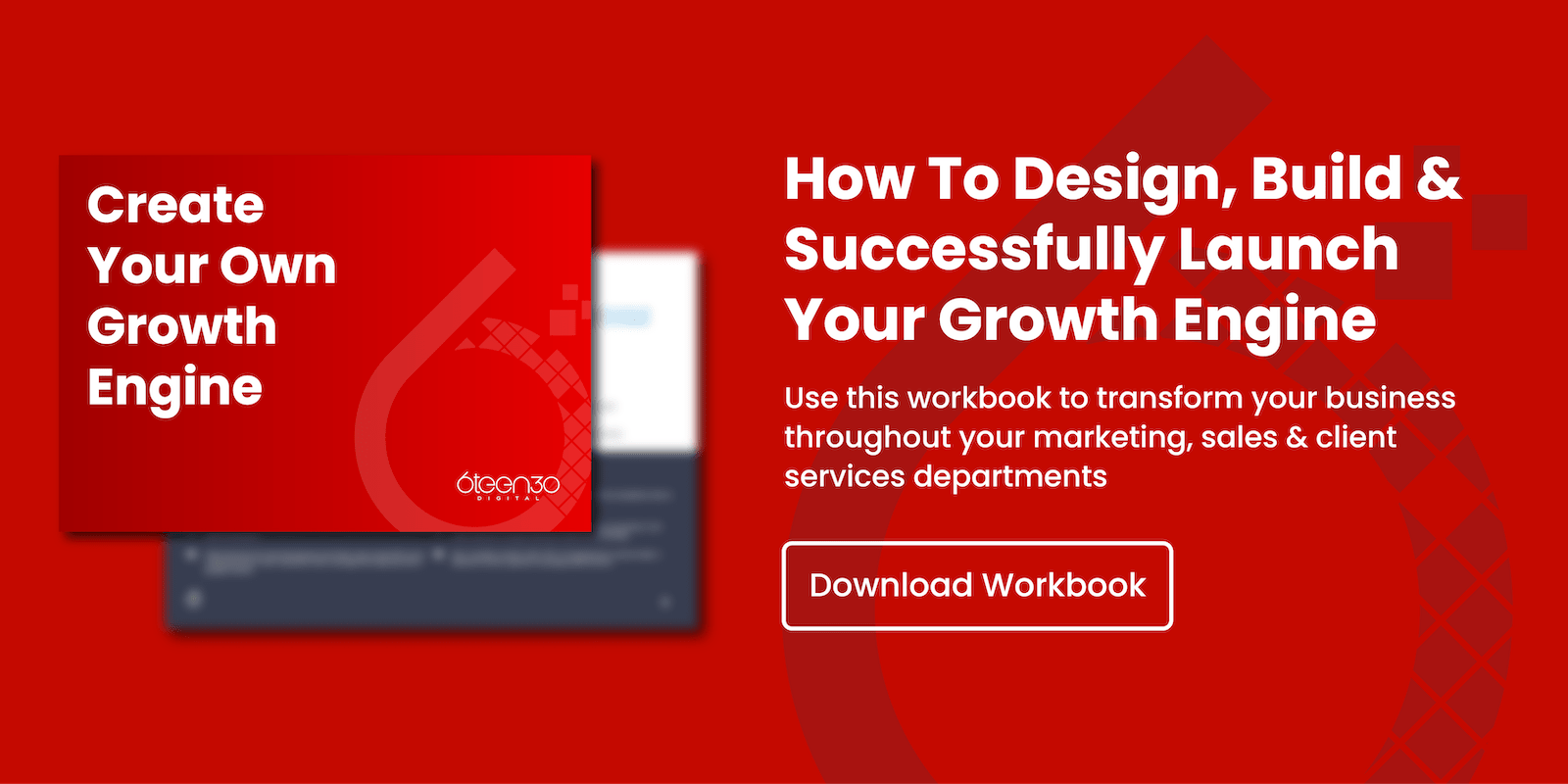
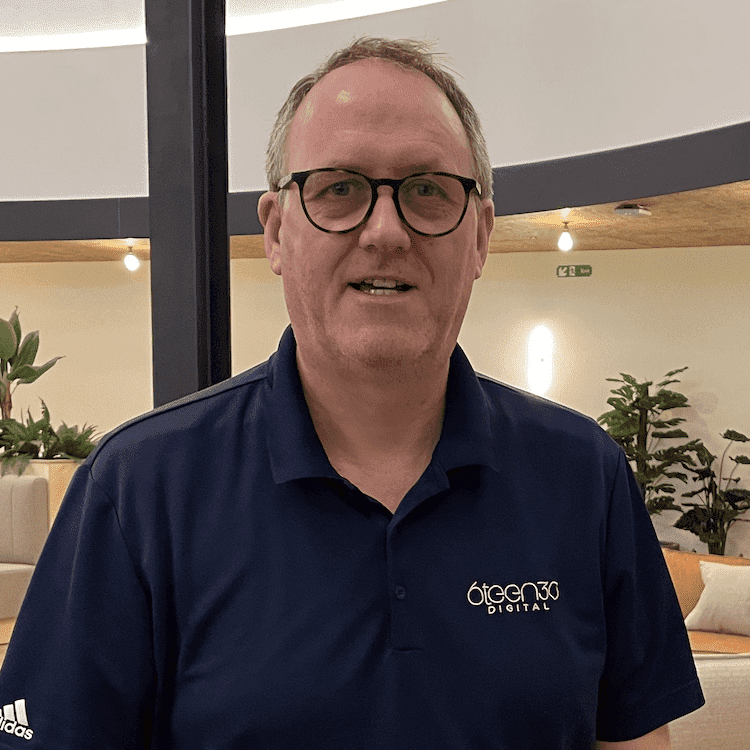

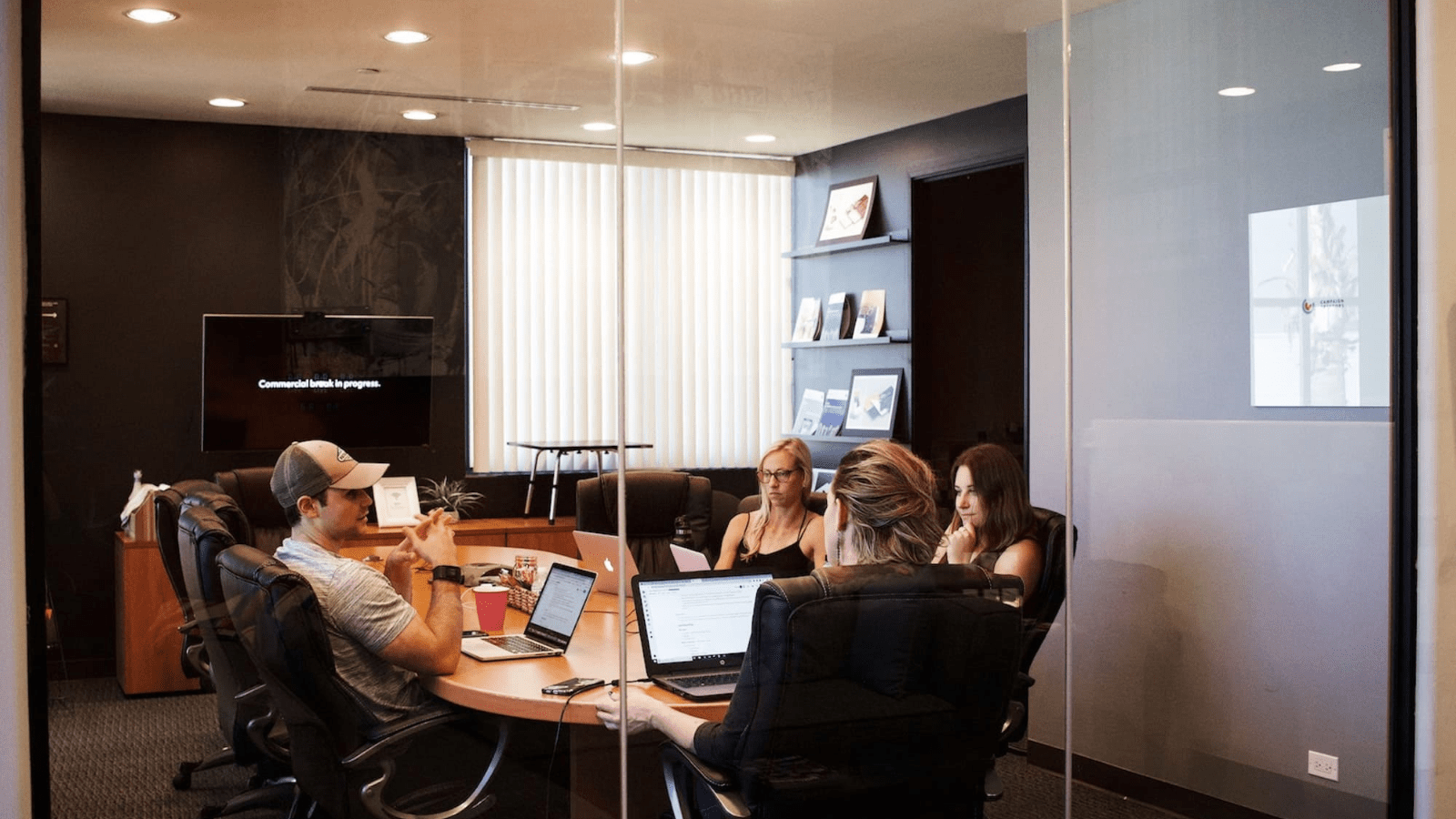
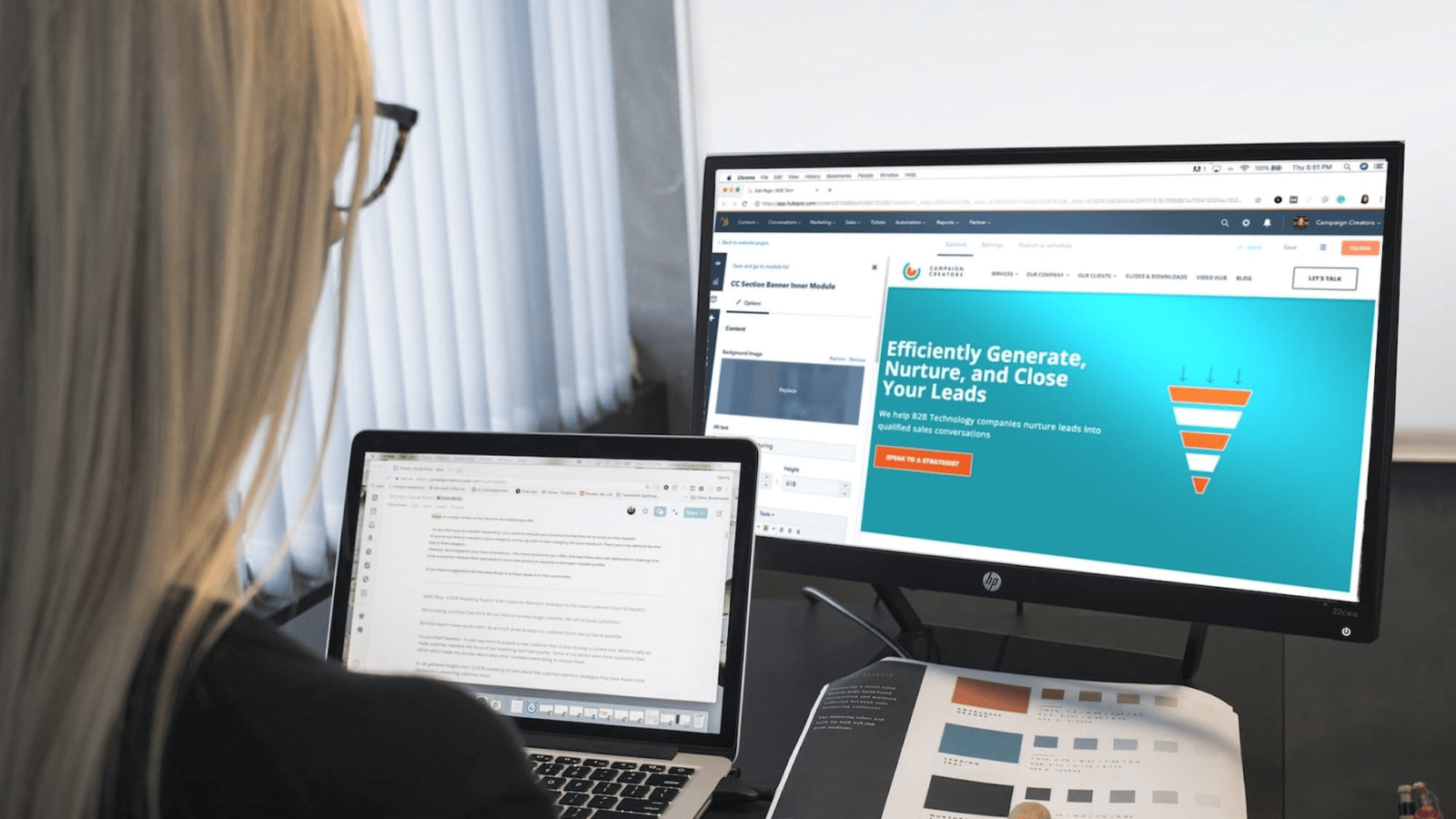

%20-%20Teal.png?width=500&height=130&name=Force%20%26%20Friction%20-%20Branding%20-%20Logo%20(White)%20-%20Teal.png)